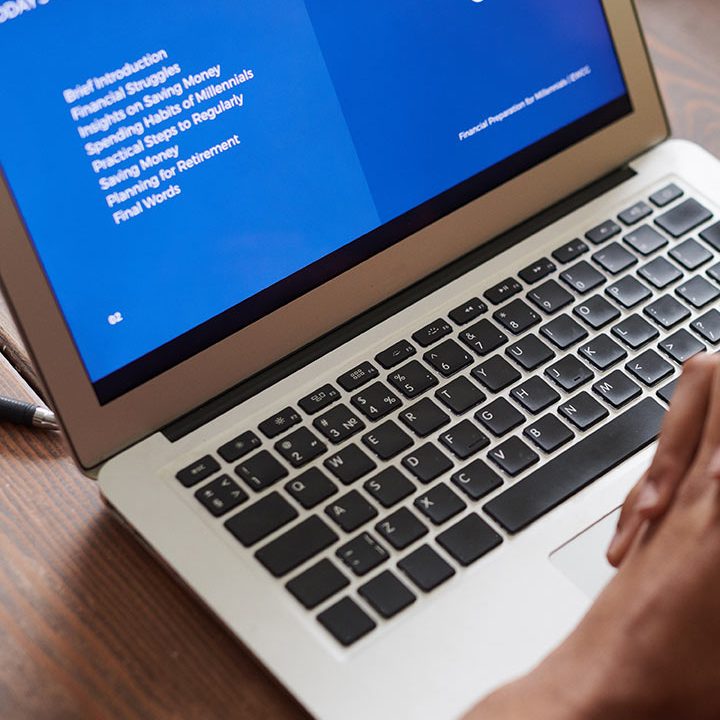Boost Website Performance: Effective Elementor LCP Fix Strategies You Need to Know

In today’s fast-paced digital world, website performance can make or break our online presence. One critical metric we can’t overlook is Largest Contentful Paint (LCP), which measures how quickly our main content loads. A slow LCP can frustrate visitors and lead to higher bounce rates, impacting our site’s rankings and conversions. Understanding how to make the right choice when optimizing site performance is key to delivering a seamless user experience.
Understanding Website Performance
Website performance plays a critical role in user experience and search engine optimization. Optimizing metrics like Largest Contentful Paint (LCP) enhances our site’s visibility and user satisfaction.
Significance of Website Loading Speed
Website loading speed affects user retention, search rankings, and conversion rates. Faster websites tend to result in lower bounce rates and increased time spent on pages.
Primary Performance Metrics
We focus on several key performance metrics to gauge website effectiveness:
| Metric | Description | Ideal Value |
|---|---|---|
| Largest Contentful Paint | Measures loading performance of main content | Under 2.5 seconds |
| First Input Delay | Measures delay between user interaction and response | Under 100 milliseconds |
| Cumulative Layout Shift | Measures visual stability during page load | Less than 0.1 |
Common Performance Issues
Common issues affecting website performance include unoptimized images, excessive JavaScript, and inefficient server response times. Addressing these can lead to significant improvements.
Strategies for Enhancing Performance
We can implement effective strategies to boost performance, such as:
- Image Optimization: Compress or convert images to modern formats.
- CSS and JavaScript Minification: Reduce file sizes by eliminating unnecessary characters.
- Content Delivery Network (CDN): Use a CDN for faster content delivery.
By focusing on these areas, we raise our site’s performance and provide users with a better experience.
For further insights into website performance improvements, check resources like Google’s Web Vitals or GTmetrix.
What is LCP?
Elementor LCP fix is essential for improving website speed and user experience. Largest Contentful Paint (LCP) is a key metric we focus on for assessing website performance, measuring the time taken for the largest visible content element to fully render on a user’s screen. Optimizing LCP ensures faster load times, lower bounce rates, and better search rankings.
Definition of Largest Contentful Paint
LCP quantifies how long it takes for the most significant element within the viewport to appear. This element typically includes images, text blocks, or videos displayed without scrolling.
Significance of Largest Contentful Paint
LCP directly influences both user experience and search engine optimization. A faster LCP leads to:
- Improved user retention
- Enhanced search rankings
- Higher conversion rates
Impact of LCP on User Experience
LCP affects user satisfaction significantly. If content takes too long to load:
- Visitors may leave the site
- Bounce rates may increase
- User engagement declines
Factors Affecting LCP
Several elements can hinder LCP performance:
- Unoptimized Images: Large image files increase loading time.
- Excessive JavaScript: Heavy scripts can delay rendering.
- CSS Issues: Non-optimized CSS can block rendering.
Strategies for Improving LCP
Implementing effective strategies can enhance LCP. Here are key methods:
| Strategy | Description |
|---|---|
| Image Optimization | Compress images without losing quality |
| Minification of CSS and JavaScript | Remove unnecessary characters and spaces |
| Use of a Content Delivery Network (CDN) | Distribute resources closer to users |
For further guidance on improving LCP and overall web performance, we recommend visiting Google’s Web Vitals or checking insights on GTmetrix. These resources provide effective tools and analysis for optimizing website speed, focusing on critical performance metrics like LCP.
Addressing LCP and performance metrics significantly enhances both user experience and site rankings, setting a strong foundation for digital success.
Elementor and Its Role in Web Design
Elementor stands out as a powerful page builder for WordPress. Its features enhance web design while addressing performance metrics like LCP.
Key Features of Elementor
- Intuitive Drag-and-Drop Interface: We can create layouts easily with real-time visual editing, making it suitable for users at any skill level.
- Theme Builder Functionality: We design comprehensive website themes, including headers, footers, and single post templates seamlessly.
- Diverse Template Library: Access to a vast selection of pre-designed templates speeds up the website-building process and enhances aesthetic appeal.
- Performance Optimization Tools: Elementor emphasizes clean coding techniques that improve loading speed and website performance.
Common Performance Challenges with Elementor
We encounter specific issues while using Elementor that can impact site performance:
- Heavy Images: Unoptimized images often slow down loading speeds.
- Excessive JavaScript: Too much JavaScript can create delays in content rendering.
- CSS Bloat: Inefficient styles can lead to longer load times, affecting LCP metrics.
Strategies to Improve LCP with Elementor
We apply various strategies to address LCP and enhance site performance:
- Image Optimization: Use the WebP format and properly size images to reduce load times.
- Minification of JavaScript and CSS: Removing unnecessary code can speed up website rendering.
- Leverage a Content Delivery Network (CDN): Utilizing a CDN enhances load speed by distributing content across various locations.
- Use Elementor’s Built-in Optimization Tools: These tools help streamline elements for faster loading times.
| Strategy | Description | Impact on LCP |
|---|---|---|
| Image Optimization | Compress images without losing quality | Reduces loading time |
| JavaScript/CSS Minification | Remove extraneous code | Streamlines rendering |
| Content Delivery Network (CDN) | Distributes content efficiently | Decreases latency |
By implementing these strategies, we can boost our website’s LCP, resulting in better user experience and higher search rankings.
Resources for Performance Enhancement
Utilizing additional tools aids in monitoring website performance. Trusted resources include:
These resources provide insights into performance metrics and further optimizations for our Elementor websites. By focusing on LCP and addressing common challenges, we improve user satisfaction and drive higher conversions.
Effective LCP Fix Strategies
We can enhance website performance and improve the Largest Contentful Paint (LCP) by implementing specific optimization strategies. Below, we outline several proven techniques to achieve this goal efficiently.
Image Optimization for Better LCP
Optimizing images significantly boosts LCP and overall loading speed. We should focus on the following techniques:
- Compression: Use tools to reduce file sizes while maintaining quality, resulting in faster loading pages. Image compression can decrease load times by up to 70% (source: TinyPNG).
- Resizing: Adjust image dimensions to ensure they fit appropriately within the design. This prevents unnecessary loading of oversized images.
- File Format: Select optimal formats—JPEG for photographic images and PNG for graphics with transparency. This choice can help balance quality and file size.
Minimizing Render-Blocking Resources
Eliminating render-blocking resources improves load times and LCP. We should undertake the following actions:
- Minify CSS and JavaScript: Reduce file sizes by removing whitespace and comments. Using minification tools, such as UglifyJS, can enhance performance significantly.
- Defer Scripts: Load non-critical JavaScript files after the main content. This technique allows the essential content to render faster, improving perceived speed.
- Inline Critical CSS: Place key CSS directly in the HTML to minimize rendering delays. This approach leads to faster paint times and an improved LCP score.
Utilizing Browser Caching for Enhanced Performance
Leveraging browser caching is vital for speeding up repeat visits. We’ve identified effective strategies:
- Set Cache Expiration: Configure cache settings on servers for static resources. This practice allows returning visitors to load your site faster.
- Use Cache Control Headers: Implement headers to manage how browsers cache website files. This ensures efficient resource loading and reduces LCP.
- CDN Integration: Utilize a Content Delivery Network to cache resources globally. CDNs improve access speed by serving content from locations closest to users.
LCP Optimization Techniques Summary
The following table summarizes effective strategies for enhancing LCP performance:
| Strategy | Description | Impact on LCP |
|---|---|---|
| Image Optimization | Compress, resize, and choose correct formats | Reduces load times |
| Minifying Resources | Eliminate render-blocks by minifying CSS and JS | Speeds up rendering |
| Browser Caching | Configure cache settings for faster resource access | Improves repeat visits |
By implementing these LCP optimization techniques, we contribute significantly to better website performance. Monitoring tools like Google PageSpeed Insights can help us track improvements and identify areas for further enhancement. This holistic approach ensures users enjoy a fast and responsive experience on our sites.
Tools for Monitoring LCP
Monitoring the Largest Contentful Paint (LCP) is essential for optimizing website performance. We utilize various tools that facilitate detailed analysis and reporting of LCP metrics.
Recommended Performance Testing Tools
- Chrome DevTools: Offers a comprehensive Performance tab that enables us to record and analyze performance waterfalls. It helps pinpoint issues affecting LCP while measuring other metrics like CPU usage and network requests.
- Google Lighthouse: This automated tool audits various performance aspects, including LCP, First Contentful Paint (FCP), and Time to Interactive (TTI). It generates detailed reports with actionable recommendations for improvement. We can access Lighthouse audits in Chrome DevTools or via command line.
- GTmetrix: Provides performance insights and a visual representation of data, helping us to understand how different elements impact LCP times.
- WebPageTest: Offers lab testing for performance. It allows us to test from multiple locations and browsers, giving us a comprehensive view of LCP results.
Configuring Monitoring for LCP
To effectively monitor LCP, we configure tools to automate auditing and alerting. Setting up Google Lighthouse audits within our development workflow ensures consistent performance evaluations. We schedule regular tests using platforms like GTmetrix to track improvements over time.
Tracking LCP Metrics
Establish clear benchmarks for LCP performance. Use tools that allow us to set thresholds for acceptable loading times. By routinely comparing results against these benchmarks, we maintain awareness of our site’s performance.
Summary of Monitoring Tools
| Tool | Purpose |
|---|---|
| Chrome DevTools | Real-time analysis and debugging |
| Google Lighthouse | Automated auditing and performance reports |
| GTmetrix | Insightful visuals and metrics |
| WebPageTest | Comprehensive lab testing environment |
By leveraging these performance monitoring tools, we gain valuable insights into our site’s LCP metrics. With real-time tracking and regular audits, we spot performance issues early and take timely action. This proactive approach leads to improved user experience and higher engagement rates. For further reading on this topic, we recommend checking out Google Web Vitals and GTmetrix.
Conclusion
Optimizing our website’s performance is essential for maintaining user engagement and improving conversion rates. By focusing on strategies that enhance LCP, we can create a smoother experience for our visitors. Implementing techniques like image optimization and minifying CSS and JavaScript not only boosts loading speeds but also positively impacts our search rankings.
Regularly monitoring LCP with trusted tools allows us to stay ahead of potential performance issues. With the right strategies in place, we can ensure our website remains competitive in today’s fast-paced digital landscape. Let’s commit to these practices and watch our user satisfaction soar.